Menjalankan Windows di Handphone Symbian
Pernahkah anda membayangkan bagaimana rasanya jika anda dapat menjalankan windows di hp symbian anda?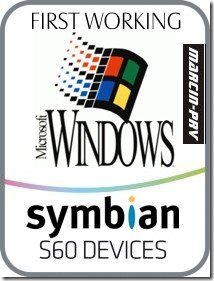
Mari kita ambil contoh spesifikasi handphone Nokia N95 8 GB
CPU : ARM 11 332 MHz
Ram : 90 MB
HDD : 8 GB
Jika dilihat dari spesifikasi handphone symbian yang ternyata sudah lebih cukup untuk menjalankan windows, meskipun dengan versi lama
Mungkin anda telah mengetahui bahwa sony PSP pun juga telah bisa menjalankan windows.

Dan, Sekaranglah kesempatan HP symbian

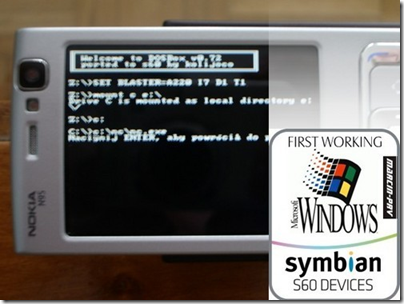
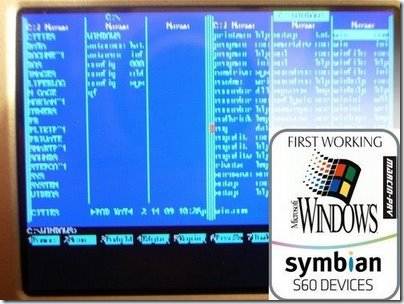
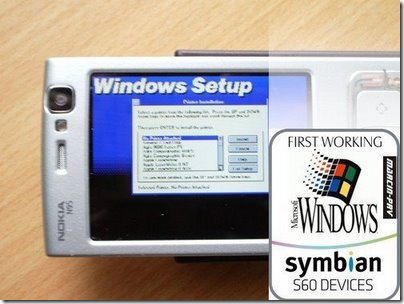
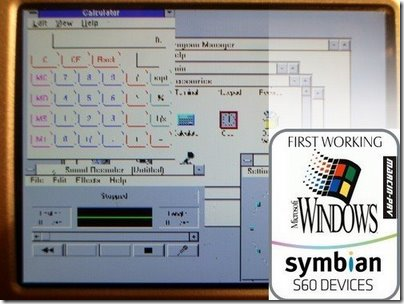
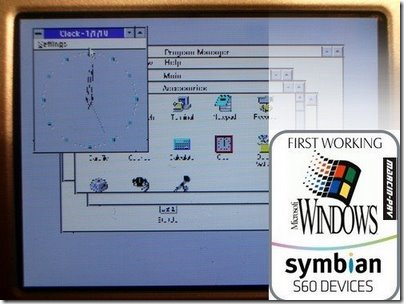
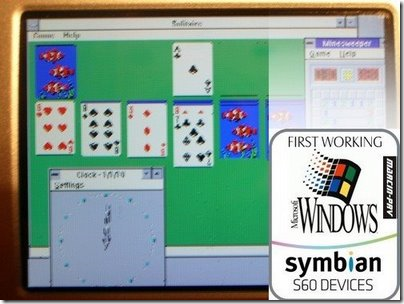
Screenshot yang bagus bukan?
Cara untuk menjalankan windows 3.1 di symbian
Caranya:
1 Download DOXBox v0.72 for Symbian by kolijoco DOSBox_s60.zip
2 Download Windows 3.1 for Symbian Win3.1-on-s60_v1.1.zip 3 Unpack ‘DOSBox_s60.rar ke memori card Handphone
4 Install semua aplikasi dari direktori "Install"
5 install DOSBox_Full.sisx
6 Jika keluar pesan "Not enought memory" install ‘DOSBox_Slim.sisx dan buang versi sebelumnya
7 Unpack ‘Win3.1-on-s60_v1.1.rar ke memori card Handphone
8 Jalankan DOSBox
9 Buka Direktori "Data" pada Memory Card dan cari file "dosbox.conf"
10 Edit file tersebut dengan NotePad seperti dibawah
Disarankan untuk membuat ‘memsize=8′.
Untuk menjalankan Windows 3.1 :
# Loader 1 — Windows 3.1
# mount a e:\Data\win31\ (To install more drivers)*
mount c e:\Data\
mount d e:\
c:
c:\Windows\win.com
# Loader 2 — Norton Commander 5.0
# mount c e:\Data\
# mount d e:\
# c:
# c:\nc\nc.exe
Jika dilihat, line Norton Commander telah di disable.
Untuk menjalankan Norton Commander 5.0 :
# Loader 1 — Windows 3.1
# mount a e:\Data\win31\ (To install more drivers)
# mount c e:\Data\
# mount d e:\
# c:
# c:\Windows\win.com
# Loader 2 — Norton Commander 5.0
mount c e:\Data\
mount d e:\
c:
c:\nc\nc.exe
Jika dilihat, line Windows 3.1 telah di disable
Tombol-tombol control :
Receive Call (Green) – Switching Mode
End Call (Red) – Exit from DOSBox
Pen Key – Shift
Delete (C) – Backspace
Thumb Pad – Arrow Keys, Enter
Right Key – Escape
Left Key – Space
Mode 1:
First line keys = a d g j m p t w space
First line keys + Pen =: A D G J M P T W space
Second line keys + * = b e h k n q u x .
Second line keys + * = Pen + * B E H K N Q U X
Third line keys + # = c f i l o r v y \
Third line keys + Pen + # = C F I L O R V Y |
Fourth line keys + 1 = s z
Fourth line keys + Pen + 1 = S Z
Mode 2:
Numbers = 1 2 3 4 5 6 7 8 9 0
Numbers + Pen = ! @ # $ % ^ & * ( )
Mode 3:
Thumb Pad – Moving mouse
* = Right mouse button
# = Left mouse button
Selamat Mencoba…










0 komentar:
Posting Komentar